Client’s reviews have stood the test of time as a reliable marketing tool, evolving in methods but maintaining their fundamental purpose: sharing experiences and impressions of a service or a product.
For photographers, utilizing the power of client’s reviews is a straightforward and highly effective strategy for promoting their services. However, it requires patience and attention to detail to build a well-designed review page with abundant client feedback.
In addition to having a review page on your photography website, you can also use Reviews blocks on social media like Facebook, Yelp, and Google Business.

For a while, the reviews on my website looked simple, just plain text with a generic avatar next to them. Long lines of positive words describing the experience of working with me as a photographer during a photo shoot. Visually such reviews failed to evoke any strong emotions, serving merely to inform visitors that a review page existed. However, emotions play a crucial role in buying and selling, even in photography services. Today, my Review page looks different.
Adding customer photos alongside their testimonials breathed new life into the testimonial page, elevating its appeal significantly. Combining text with professional photographs made each testimonial a vivid and personalized narrative. This added a sense of authenticity and made the testimonials more relatable. As prospective clients browse my reviews page, they’re greeted with real faces, enhancing the credibility of the testimonials and instilling greater trust. This is especially crucial during the initial stages of a client’s search for a photographer.
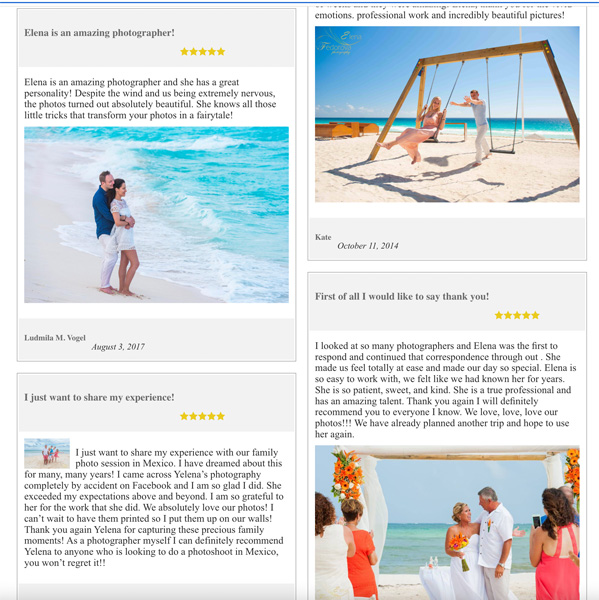
Including video reviews is a great way to level up your testimonials. I can’t say enough good words about how adding video reviews helped me to get new clients. Video reviews add depth and authenticity that written reviews sometimes lack. They allow potential clients to see and hear genuine reactions, making the feedback more compelling and trustworthy.
How to ask clients for reviews about your photography service?
While I frequently receive emails or messages expressing gratitude after delivering finished photos, not everyone follows up with a review on the website or social media. And that’s perfectly normal! Life can get crazy busy, with tons of things demanding our attention. Amidst the hustle and bustle, it’s common for people to forget to leave a review. So, what’s the solution?
Here is what I usually do. Two days after delivering the photos, I’ll send the client a follow-up message or email. It goes like this:
“Hi [Name], it was great working with you! I’m really glad you’re happy with the photos. If you could take a moment to leave a review on my website [LINK] or official Facebook page [LINK], I’d truly appreciate it. That helps me grow my business and make others happy with beautiful photos. Thank you in advance! Best regards, Elena.”
Include clear instructions or direct links to where they can leave the review. The easier you make it for them, the more likely they are to follow through.
Remember, not everyone will leave reviews, and that’s okay. Be patient and consistent! Building a review page takes time, often more than a month. Just keep enjoying your passion for photography! Stay attentive and courteous to your clients, deliver great work, and positive reviews will come your way very soon.
Stay inspired,
Elena Sullivan
Discover the perfect tool to start your photography journey! My beginner-friendly glossary is tailored just for you, packed with essential terms to simplify your learning process. Whether you’re just starting or looking to brush up on the basics, this glossary has everything you need to dive into the world of photography with confidence.
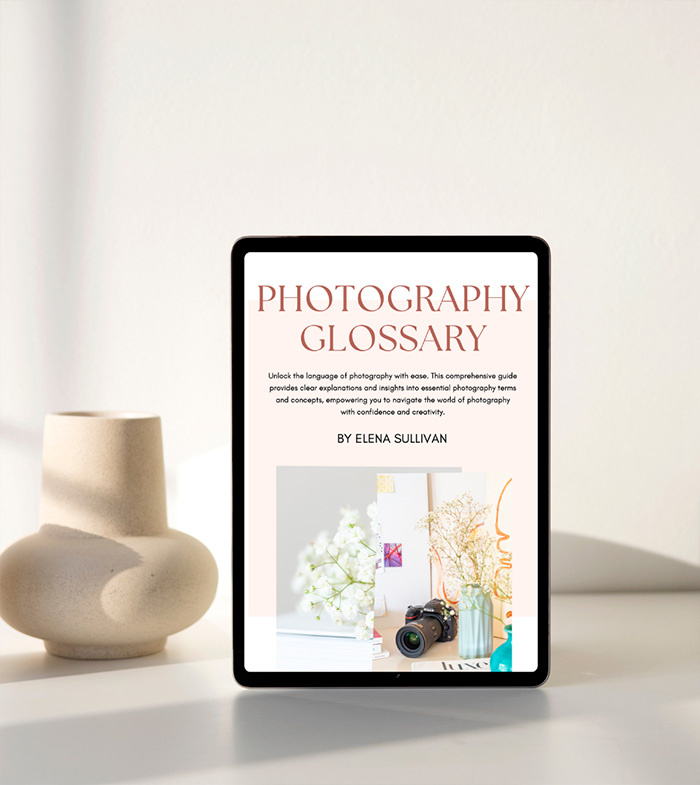
Sharing is caring
Elena
Hi, there! I'm Elena Sullivan! The founder of the ArsVie photo studio, trilingual photographer, online educator, woman in business cheerleader. Capturing life's moments with authenticity and elegance to inspire others. Passionate about helping businesses convey their message through compelling imagery.




















