Your photography logo is important to your business brand and creative artistic identity. Placing your photography logo on various items like website photos, USB’s, and marketing materials will enhance the overall impression of your brand. Therefore, creating a logo is essential for establishing a strong photography brand.
Whether you prefer bright, colorful designs or black-and-white minimalism, with or without symbols, the key is to ensure that your photography logo reflects your inner artistic identity and personality. It should evoke positive and pleasant feelings in clients, representing the essence of your photography style. Building this subtle emotional connection with potential clients is part of photography marketing.
Creating a photography logo is like crafting a short but powerful message.
Just as carefully chosen words can capture the core of a concept or idea, a well-designed logo can capture the essence of a photographer’s brand identity. It’s about choosing colors, shapes, and symbols that represent the photographer’s style and vision. While it takes longer than writing a short message, the logo effectively communicates the photographer’s creativity and professionalism.

How do you make a photography logo?
1. Photoshop
If you want to make a photography logo yourself, the most creative approach is to use Photoshop. It makes the logo creation process more straightforward, resulting in a unique and personalized design.
Open Photoshop and create a new file or project; start creating your photography logo, and when you are done, save it in multiple versions: PSD format for future editing, PNG format for website and social media use, and JPEG for general purposes. For the initial logo design, start with dimensions like 3122*1789 pixels. This provides ample space to work with and ensures your logo retains clarity and detail.
2. Etsy
Another option for making a photography logo is through an Etsy website. Etsy offers a wide range of customizable logo templates specifically designed for photographers. These templates often include various elements such as camera icons, lenses, and creative typography, allowing you to personalize your logo according to artistic and brand style.
Visit Etsy.com and browse through the available logo templates. Once you find a template that fits your vision, you can purchase and download it instantly. Then, using editing software like Adobe Illustrator, Photoshop, or Canva, you can customize the template by adding your name, initials, or any other text you want to include.
Additionally, Etsy also provides the option to work directly with logo designers who can create a custom logo tailored to your specifications. This allows photographers to have a unique and professionally designed logo without the need for extensive design skills or software knowledge.
I use Etsy very often when I need design details that I can’t make on my own. And recently, I opened a store on Etsy where I sell my fine art prints and digital photos.
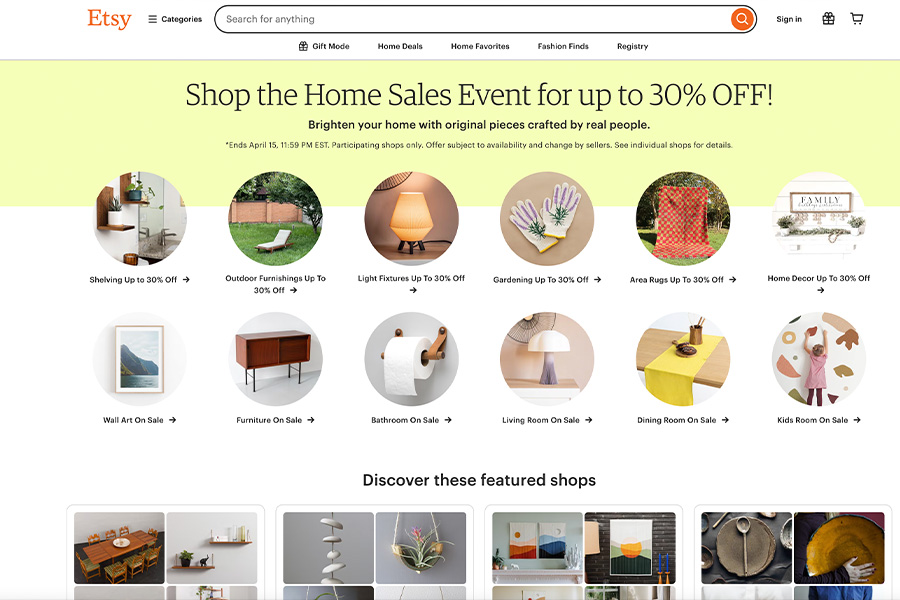
3. CANVA
Another great option for making a photography logo is Canva. It’s an easy-to-use online design platform offering customizable logo templates tailored for photographers. With Canva’s user-friendly interface, you can personalize your photography logo by adding your name or initials. It also provides various design elements and tools to customize your logo further to match your photography brand identity.
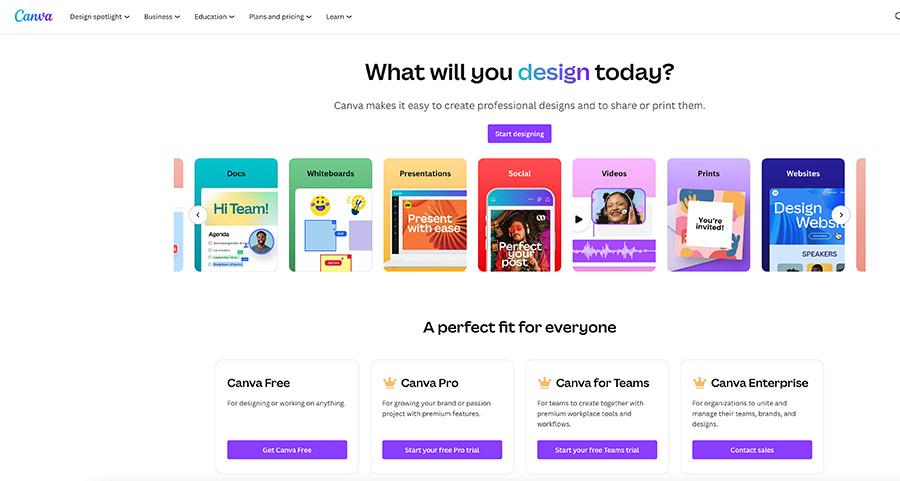
Examples of photography logos from my personal collection.
The photography logo I had for nine years while living and working in Cancun,MX, I developed when during the first year after I moved there. You can see it in the photo below.

Before deciding on this logo, I experimented with several different designs, but they quickly faded into obscurity because they didn’t reflect my photography style and the aesthetics of my brand.
It took me several days to create that logo, which involved searching for and selecting fonts, choosing colors, refining details, and testing it in various photographs. It’s elegant, classic, and stylish, perfectly reflecting my photography style.
I have two logos nowadays. One represents ArsVie photo studio and its website where you are reading this article. It looks like this.

The second one is part of my Fine Art photography, which is dedicated to nature, flowers, and landscape photography. The leaves in that photography logo create a subtle association with nature. I created all of my logos in Photoshop.

A well-designed photography logo adds credibility to your photography business and serves as a visual representation of your unique style and professionalism. So, whether you’re just starting or looking to refresh your brand, investing time and thought into your logo can positively impact your photography success.
Stay inspired,
Elena Sullivan
Sharing is caring
Elena
Hi, there! I'm Elena Sullivan! The founder of the ArsVie photo studio, trilingual photographer, online educator, woman in business cheerleader. Capturing life's moments with authenticity and elegance to inspire others. Passionate about helping businesses convey their message through compelling imagery.




















