A photo slideshow with music is a powerful marketing tool for photographers. It combines carefully chosen images with a well-designed presentation and pleasant music to create a lasting impact on viewers. The goal of a photographer’s portfolio is to leave a positive and memorable impression, and a well-crafted photography slide show can enhance that experience.
The photo slideshow enhances the emotional atmosphere captured in the images by presenting a curated collection of photos in a dynamic format accompanied by nice music. This combination allows viewers to connect more deeply with your photography and experience the mood of each moment captured with a camera.

A slide show from photos with music can help you with the following:
- Presenting your portfolio on various platforms, such as your photography website, blog, or social media pages.
- It can also be offered as a gift or service to clients.
- During personal meetings with clients, you can use a photo slideshow to showcase your photographic services in a visually captivating manner.
- It can be shown during art exhibitions and shows.
Another significant advantage of using a photography slide show to promote your photography business is the option to publish it on popular video hosting platforms such as YouTube and Vimeo. Increasing your online presence by sharing content about your photo art is important for photography marketing. Statistics show that 122 million people visit YouTube daily, which means there is a high probability that your potential clients are one of them. Additionally, the registration process, uploading videos, and utilizing YouTube are entirely free. This makes it a great marketing tool for photographers, especially those of you who are at the beginning of your photo career and don’t have a big marketing budget.
When you share photo slideshow on YouTube, remember to include a link to your website and other social media profiles in the comments.
It helps potential clients explore your portfolio more thoroughly, which increases your chances of selling your photography services.
Here’s an example of a slideshow featured on my YouTube channel and one of my photography websites.
Making a photo slideshow with these tools is easy:
There is a multitude of programs available for creating photo slideshows. Initially, I started making my photography slide shows using Pinnacle Studio, which provided sufficient capabilities for my needs at the time. However, as I aimed to expand my creative boundaries and enhance the emotional impact of my slideshows, I transitioned to using ProShow Producer, the company that was rebranded in 2020 and is now part of Phototopia.
Nowadays, I create slideshows on iMovie or Canva.
iMovie is simple and works well with Apple devices, allowing me to make polished presentations with synced audio and visuals. Canva offers lots of templates and easy drag-and-drop features, making it simple to design eye-catching slideshows.
Photo slide show programs you might like:
- Canva: Canva offers a versatile platform with a vast library of templates, graphics, and design elements, making it an excellent choice for crafting visually appealing slideshows. With its intuitive drag-and-drop interface, you can effortlessly customize layouts, add text overlays, and incorporate stunning visuals to showcase your photos. Additionally, Canva provides access to a wide range of music tracks to enhance the ambiance of the photography slideshow.
- Animoto: Animoto specializes in creating dynamic video slideshows with minimal effort. Its intuitive interface allows users to upload their photos and select from various pre-designed templates, making the process quick and hassle-free. Animoto also offers a library of licensed music tracks, ensuring that users can find the perfect soundtrack to complement their visuals.
- Vimeo: While Vimeo is primarily known as a video hosting platform, it also offers comprehensive video editing tools that can be utilized to create stunning photography slideshows. You can upload your photos, arrange them in sequence, and add transitions and effects to enhance the visual appeal. Additionally, Vimeo provides advanced editing features such as color grading and audio adjustments, allowing you to fine-tune your photo slideshows to perfection.
By utilizing the right photo slideshows platforms you can effectively communicate your photography style and expertise, ultimately attracting more clients and growing your photo business.
Stay inspired,
Elena Sullivan
Discover the perfect tool to start your photography journey! My beginner-friendly glossary is tailored just for you, packed with essential terms to simplify your learning process. Whether you’re just starting or looking to brush up on the basics, this glossary has everything you need to dive into the world of photography with confidence.
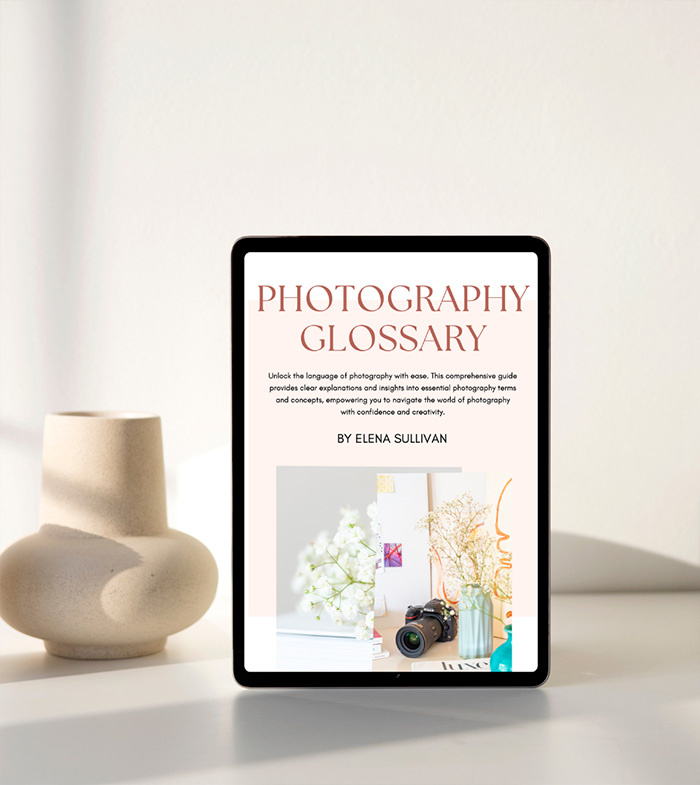
Sharing is caring
Elena
Hi, there! I'm Elena Sullivan! The founder of the ArsVie photo studio, trilingual photographer, online educator, woman in business cheerleader. Capturing life's moments with authenticity and elegance to inspire others. Passionate about helping businesses convey their message through compelling imagery.




















