White balance is a fundamental concept in photography that beginners must understand early on. Essentially, it’s a camera function that accurately represents colors in a photograph, mirroring real-life hues as closely as possible. If the white balance isn’t properly adjusted, colors may appear off, leading to unrealistic tones. This is particularly crucial in portrait photography, where incorrect white balance can distort the natural skin tones of subjects.
White balance in photography is closely tied to color temperature. To adjust the white balance accurately, you must understand the color temperature distinctions among various light sources. Color temperature refers to the temperature at which a black body emits radiation of the same color as the light. Each light source emits its unique hue and has its specific color temperature, measured in Kelvin. Here are some examples of the color temperatures of different light sources:
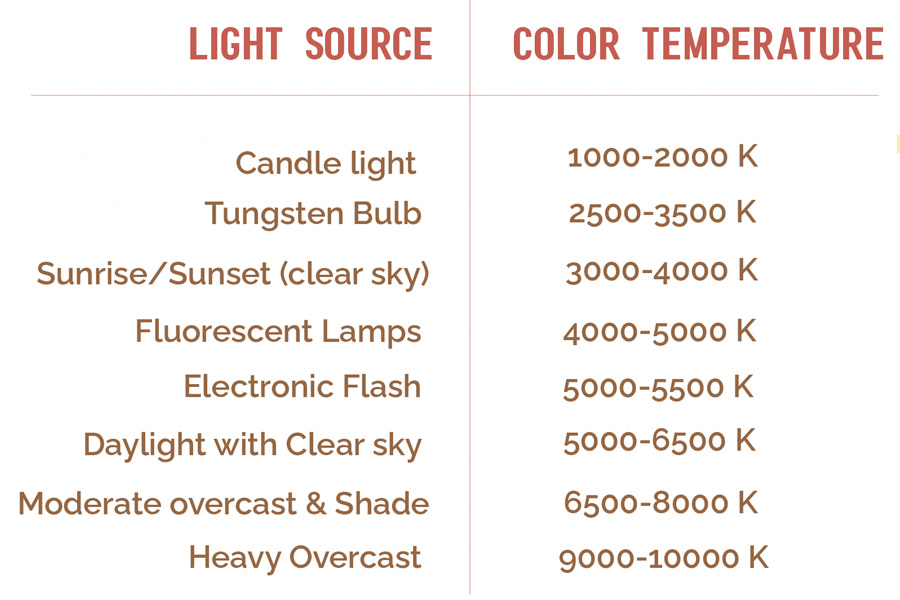
Our brain processes visual information to allow us to perceive colors accurately, regardless of the lighting conditions. We consistently see white as white. However, white balance in photography ensures that colors are reproduced correctly. Here’s a simple experiment to illustrate: take a white sheet of paper and observe it outdoors on a cloudy and sunny day, as well as indoors in daylight and evening light. In each case, you’ll perceive it as a white sheet. Then, take photos of the same white sheet under these different lighting conditions and examine the results. You’ll notice that the photos look different from what you saw in person, highlighting the importance of white balance in achieving accurate color reproduction in photography.

Modern professional SLR cameras have advanced Auto White Balance modes that effectively determine the color temperature of the surrounding environment. However, if an error does occur, you can correct it by editing the photo in Lightroom.





Adjusting the white balance in a camera is a straightforward process accomplished by pressing buttons and selecting the desired mode. Below are steps illustrating how to set the white balance on a Nikon camera.

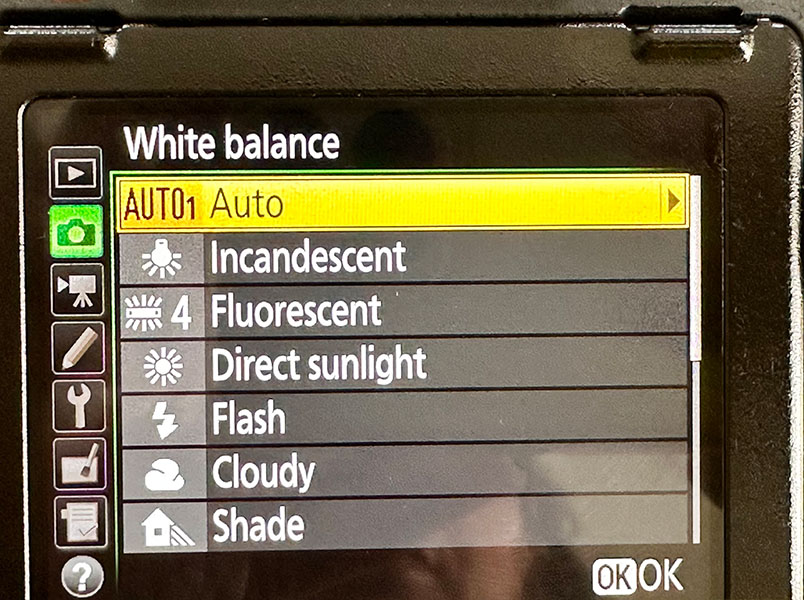

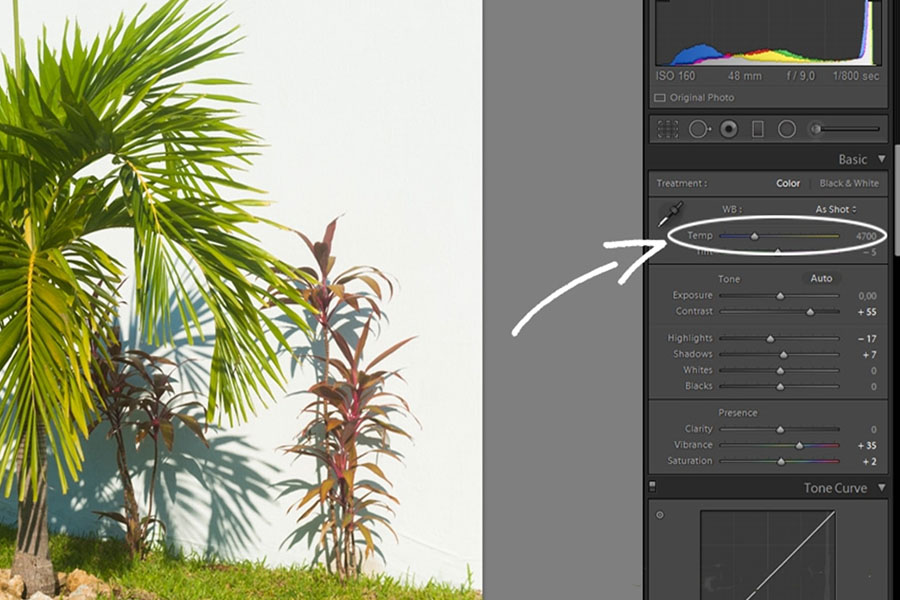


After reading the article, I highly recommend trying out what you’ve learned by practicing it yourself. The best way to improve your skills is by getting hands-on experience with your camera. So, don’t hesitate to grab your camera and start experimenting with different settings.
Enjoy the process of learning and exploring photography!
Stay inspired,
Elena Sullivan
Hi, there! I'm Elena Sullivan! The founder of the ArsVie photo studio, trilingual photographer, online educator, woman in business cheerleader. Capturing life's moments with authenticity and elegance to inspire others. Passionate about helping businesses convey their message through compelling imagery.
Copyright © 2024 ArsVie photo studio. All Rights Reserved.
We use cookies to improve your browsing experience, personalize content, provide social media features, and analyze our traffic. By clicking “Accept All Cookies,” you consent to our use of cookies. You can manage your preferences or find out more by visiting our Cookie Policy.